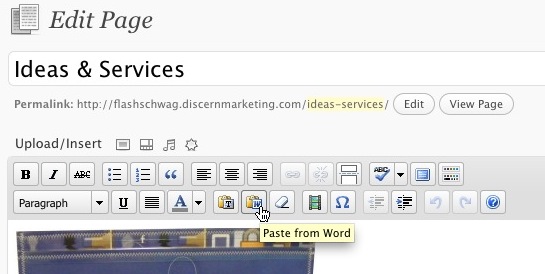This quick tutorial will show you how to make your first post. You use this same method to edit Pages, or any custom post type. If you can use Microsoft Word, you can do this.
- Login to your WordPress Site: http://www.yoursite.com/wp-admin/
- Click “Posts” > “Add New”
- Insert content into the WYSIWYG box (Make sure the Visual tab is checked (in right corner of text box). Otherwise it will be an HTML editor.)
- You can preview changes by hitting the “Preview Changes” button in the upper right corner.
- If you want to work on the post later, click “Save Draft”
- When you’re ready to go live, click “Publish”
Tip: if you copy from Word, either paste into a simple text editor first, or use the “Paste from Word” icon. Word inserts some funky characters that can screw up your layout: